What do you need to promote your business and get profit? Do quality advertising. Without advertising, no one will know about you, much less use your product or service. You can run advertising on many services, but the most interesting is Instagram.
Today we will talk about it, how to start advertising on Instagram, what subtleties you need to pay attention to, how to calculate the budget and much more.

How Instagram advertising works
Targeted advertising on Instagram allows you to pinpoint your audience, including their interests, location, and demographics. The social platform then finds users who match these criteria and shows ads to that group of people instead of showing them to everyone indiscriminately.
Account registration
You don’t necessarily need to have an Instagram account to run advertising campaigns through Facebook Ads — owning your company’s Facebook page is enough. However, if you are looking to directly interact with your audience on Instagram and want to provide them with detailed information about your company and products, it is recommended to create an Instagram account.
Creating an account is possible either through a mobile app on a smartphone, or through a browser on a laptop or desktop computer using your email, phone number or existing Facebook account.
Register an account in the application
If the Instagram app is not available on your smartphone, start by downloading it from the respective app store:
- Find Instagram on Google Play for Android devices;
- Find Instagram in the App Store for iOS devices.
After installing the app, open it and proceed to registration: choose a username, provide a phone number or email address to which your account will be linked. Then enter your confirmation code, create a password and enter your date of birth.
Register an account in the browser
To sign up for Instagram using a web browser, go to the signup page. You have the option to sign in using an existing Facebook account or create a new account. To create a new account, you will need to enter your phone or email, choose a username and password.
In the next step, you will be asked to enter your date of birth, and after that, you will be asked to enter a confirmation code that will be sent to you via email or SMS.
Using Instagram is especially convenient from a mobile device, so we recommend installing the app on your smartphone anyway.
Connecting a business profile

Connecting a business profile It offers a number of additional features compared to a regular account:
- Provides access to post and story statistics;
- To detailed information about subscribers, including their location and demographics;
- Number of new subscriptions and unsubscribes in the last week;
- Allows you to add information about your business such as hours of operation, address and contact number.
Gives you the ability to insert a contact button that, when clicked, prompts the user to email or call you.
Account holders will see the differences between a regular and business profile in the availability of the above features.
To switch to a business profile, open the Instagram mobile app, go to your profile, then to the menu (three-line icon in the top right corner) → Settings → Account → Switch to Professional Account.
Instagram will ask which category you belong to: “Author” for bloggers and personal brands or “Business” for companies and stores.
Next, provide your business category, contact information, and link the account to a business page on Facebook. If you don’t have such a page, you can create one in this same step.
Note that the content of your business page does not affect the effectiveness of your ads, but there are two important aspects to pay attention to:
- When you create a page for your business on Facebook, choose a category that exactly matches the focus of your business. This category will be used in your business profile on Instagram, which is important to accurately position your business in the eyes of potential customers.
- In the case of running advertising campaigns through Facebook Ads without linking an Instagram account, the promotional materials will use the cover and name of your Facebook page. Therefore, it is important to choose an attractive avatar and page title carefully so that they maximize the essence of your business and attract the attention of your target audience.

Account design and filling
Promotion is of course important, but the content of the account and the design of the visual part is what attracts the user. It is important to consider all aspects and subtleties.
Account name, avatar, name and description
You can start an advertising campaign even from an inactive profile, but if the advertisement catches the user’s attention and they visit your page without finding information there, it may reduce their interest.
Therefore, we strongly recommend that you design your profile: upload an avatar, provide a name and add a description. This is the first thing a user sees when they open a feed of posts and stories, so choose an avatar and a name that not only reflect the essence of your business, but also in a simple style. Examples you can use include:
| What you’re promoting | What can be in the title | What can be on the avatar |
| Personal brand | Your name, reference to your occupation. | Your photo or artwork |
| Company brand | Company name. | Company logo or product photo |
| Distributed product or service with no connection to a brand | Product description, geography. For example, flowershop_pl | Product photo |
Choose your profile name wisely — it will appear in searches under your account and should be within 30 characters. Include keywords that reflect your business, market niche, location, and other important aspects that are not repeated in the account name.
You have up to 150 characters to describe the account. Use this space to elaborate on your business, mention promotions and special offers, mention your hours of operation or specific address if necessary.
First publications
Before launching an advertising campaign, be sure to place several posts in a new account that will provide users with two or three scrolls of information about your products or services. Pay attention to details: delivery terms, prices, unique offers. Demonstrate the goods from different angles, share feedback from satisfied customers. These nuances should be taken into account when building a marketing strategy.
These first publications play a key role in the user’s decision to buy or order a service after going to your profile from an advertisement. Therefore, it is important to carefully consider the content and quality of both images and accompanying text.
Don’t forget to also post a few stories and save them in the Highlights section so that they are available all the time. Organize stories by groups – for example, separate product information, shipping terms, customer reviews, or each group of products and services.
The easier it is for potential customers to find the information they need about your offer, the more effective your advertising will be. A well-designed profile promotes a decision in favor of your offer like a well-designed landing page.
Once you have set up an account with a suitable title, name, description, contact information, added the first publications and organized stories, your profile is ready to launch advertising and is able to interest potential customers in your offer. Now you are fully ready to launch your advertising campaign.

Running ads through the Instagram app
After activating your Instagram business profile, you get the opportunity to launch advertising campaigns directly through the mobile app, which makes the process very convenient and fast — just a few clicks.
However, it is worth considering that the functionality when running ads from the app is limited compared to the full set of tools available in the Facebook advertising cabinet.
It’s important to remember that you can only promote publications and stories that are already published in your account through the app. Therefore, before starting an advertising campaign, make sure that all the content you want to promote is already posted on your profile. Note that at the moment it is not possible to promote videos in IGTV format.
Promotion of the publication
Location
To start an Instagram ad campaign, select the post you want to promote and click on the “Promote” button directly below it. If this is your first experience with running ads through the app, you will be prompted with options for directing traffic: either to your profile to increase followers, or to your website to promote a specific product or service, or directly to direct, which is appropriate for direct interaction with potential customers, such as requesting a catalog.
If you choose to direct traffic to your website, the app automatically uses the URL specified in your profile settings. In this case, you’ll also have the option to change the default call to action (“Read More”) to something more specific to your campaign.
To do this, simply click on the “Edit” link in the “Your Site” section and select the most appropriate button text for your purpose. Once you’ve made all the necessary adjustments, click “Done” and then “Next” to move on to the next step of ad design.
The audience
At the stage of audience setup for your Instagram advertising campaign, you are given the option to choose between automatic and manual audience setup.
If you already have an active and interested in your product’s organic audience, using the “Automatic” option will allow the social network to search for users with similar interests to your current followers, which is an effective way to expand your audience.
In case the number of your subscribers is still small or they have subscribed to your account for reasons not directly related to interest in your content (for example, for the sake of participating in contests), it will be preferable to choose the manual audience setting, the “Create your audience” option.
This will allow you to more precisely define your target audience by specifying specific geographic locations, interests, and demographics of potential customers.
When choosing a geography, you can define both a broad region (countries, cities) and a narrower location by specifying a specific address and setting a radius of coverage from 1 to 30 kilometers. This is especially useful for businesses that focus on local residents, such as coffee shops or beauty salons, as well as for companies with a limited delivery area.
In the “Interests” section, you can specify specific interests of your target audience, such as “traveling”, “cars”, “parenting”, which will allow you to set up more targeted ads.
Don’t forget to also set the age range and gender of your potential customers to make your ads as relevant as possible. Remember that the “Places” section is mandatory, while specifying interests is not strictly necessary, but can greatly improve targeting accuracy.
Once all the settings have been configured, the app will provide an estimate of the potential reach of your ads. If the audience turns out to be too narrow (usually less than 2,500 users), the system will suggest expanding the criteria to increase the reach, which may be necessary to improve the effectiveness of the advertising campaign.

Budget and duration
Next, set a daily campaign budget between $0.8 and $200 and a campaign duration between 1 and 30 days. Depending on these parameters, the app will calculate the projected reach and alert you if the expected results are unsatisfactory due to too low a budget or short campaign duration
Review
The campaign is ready to launch. You can click “Promotion Preview” and see how users will see your ad in the feed, in stories, and in the “Interesting” section.
Add a card or PayPal account from which you will pay for your ads. Click “Payment”, select your country and specify your payment details.
Click “Create Promotion.” The ad will go to moderation.
Advancing the story
Promoting a story works on the same principle — choose one of the published stories, specify the platform where we want to lead clients, describe the audience, set the budget and send it for moderation.
You can promote a story that you have published within the last 24 hours, that is saved in your Instagram Highlights or is in the archive. Open the story, click on the three dots in the bottom right corner and click “Promote”.
There are a few restrictions when promoting a story:
- Do not promote stories with clickable elements: hashtags, polls, user tags. You can read about how to use hashtags correctly in our other article.
- You can’t promote stories that may violate other people’s rights, such as gifs or masks from Instagram’s collection.
- You can’t promote stories that were published too long ago; the statute of limitations is about two years.
Tracking effectiveness
You can follow the results of your ads in the “Promotions” section on your profile page. For each promotion, the application will show the number of impressions, audience parameters, and budget consumption.
The subtleties of advertising in Instagram
Instagram ads should follow the same rules as other Facebook platforms. Here are some more recommendations the social network gives for customizing ads.
Use a separate image format for ads in Stories
Don’t use the same media files for ads in the feed and in stories. Prepare a separate version of the creative with a 9:16 aspect ratio and use it for ads in stories. And leave the standard rectangular or square image for the feed. Please note: if you are promoting the gallery through the Facebook interface, the images in the feed can only be square.
Don’t overuse text on creatives
Facebook has a negative attitude towards images with more than 20% text. This can lead to ads spinning off slower and fewer users seeing them. It’s better to put the text in the description and leave the image clean.
Take into account the interface
If the image has text at the very bottom or top of the screen, the interface elements will overlap it: the profile icon at the top and the call to action at the bottom. To prevent this from happening, place them at a distance of 14-15% of the height from the top and bottom edges. If you’re using an image that is 1600 pixels high, indent 220-250 pixels.
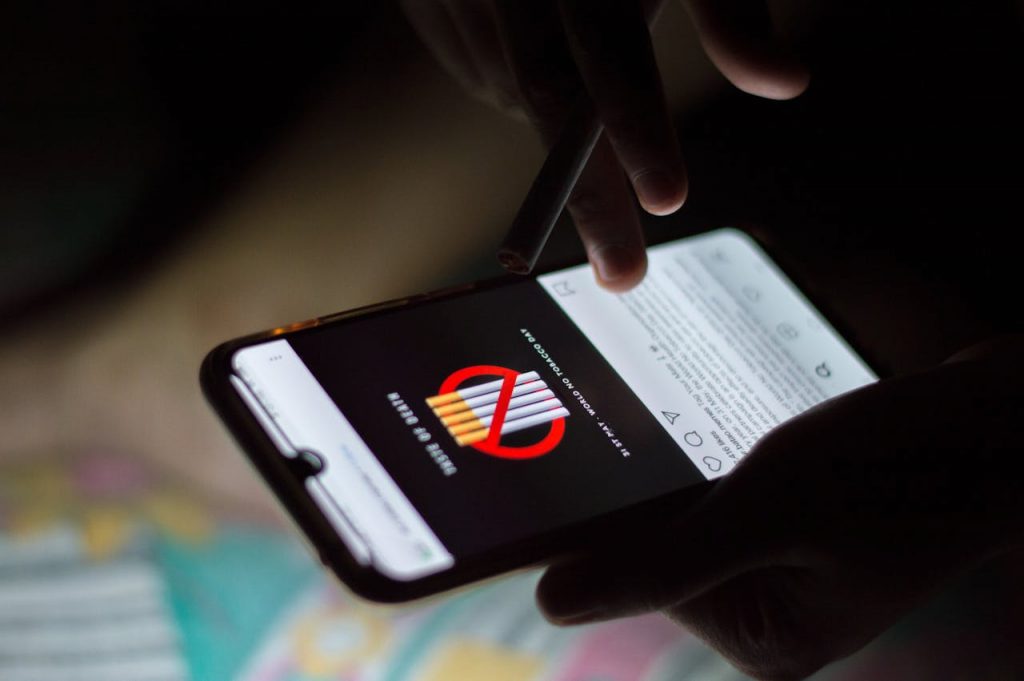
Don’t forget that the user can mute the audio
If you decide to promote a video, don’t forget that the user can view it without sound. If you plan to convey important thoughts in voice, then duplicate them with subtitles so that you don’t lose such users.
Check your account statistics
See which of your publications collect the most reactions: likes, comments, bookmarks. Probably, you should use such posts for advertising — they resonate with your audience the most.
Promote new products, services and offers
Promoting on Instagram is a way to spread the word about an upcoming sale, new product launch and special offer. Advertising will help get the word out about the new product to an audience that may be interested in it.
Don’t procrastinate when using video in Stories
A story is only 15 seconds long — you don’t want to delay your product or brand demonstration. If you use a long intro, some users might just skip to the next posts and not even understand what you’re offering them.
Show, not tell
Show your users the product in action: how other people use it, what non-standard ways to use it, tell them how you work on it. Tell a story, not just describe the benefits of the product.