Google Ads is one of the most popular advertising services in the world. Most companies use it to maximize the effectiveness of promoting their products and services. However, until now, many users do not know how to properly customize Google Ads ads to bring good profits. In this Google Ads Instruction, we will understand how to customize Google Ads so that the ads bring profit.
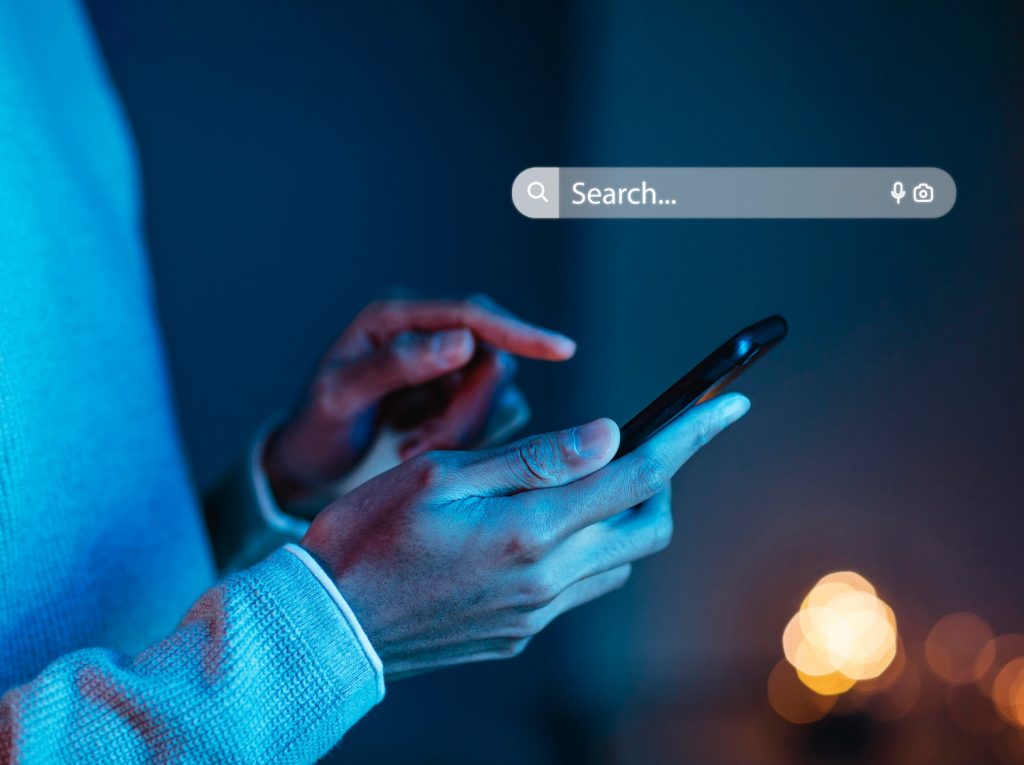
Why is Google Ads so effective?
The basic principle of Google Ads is the principle of context. That is, the system will show ads based on user queries in the browser. For example, if a user enters the query «Buy tea», Google will show not only suitable sites, but also advertisements of online tea stores.
These ads will look like search engine results, but labeled «Ads». Google Ads can be placed either at the top of the search results or at the bottom of the search results.
Google is the most popular search engine, so any business can find their target audience in Google Ads. However, for the most popular niches, ad placement prices can be very high. To find out which niches are considered the most profitable in affiliate marketing, check out our article on the topic.
Nevertheless, the high price is well justified, as placing ads in the search engine can significantly increase the number of customers and increase the company’s visibility.
Creating an effective Google Ads campaign
Google Ads how to start an effective and profitable campaign? You need to make preparatory actions, launch the advertising cabinet, optimize ads after launch and connect the audience manager. Let’s consider each stage of Google Ads guide separately.
Preparation
Before you start the advertising cabinet, you should connect tools for tracking analytics, because statistics from Google Ads does not always allow you to conduct in-depth analytics of the advertising campaign. The best way to track statistics and analytics is Google Analytics.
This is Google’s own service, so it will synchronize well with Google Ads. If you connect it to your website, you will be able to customize your ads more flexibly: create goals, customize conversions, and track what happens after a click. Also, by synchronizing Google Analytics and Google Ads, you can track profitability and revenue from each individual ad campaign.
Launching an advertising campaign
After logging into Google Ads and clicking the «Start» button, the system will launch a quick campaign creation mode and prompt you to choose one of three goals:
- Increase the number of calls. The system will look for users who are more likely to call the company for some purpose. For example, such a goal would be suitable for companies where services are provided by appointment. Users will see a «Call» button in the advertisements;
- Increase subscriptions or purchases. This goal is designed to get the highest number of registrations and purchases on the company’s website while using a smaller advertising budget;
- Increase the number of offline visits. This goal will be suitable for attracting users to the company’s offline business outlets. The marketer will be able to track the statistics of customer interactions with the company on Google Maps.
You can choose only one goal for one advertising campaign. If you need to use several strategies at once, you can create several advertising campaigns for one business.
After selecting a target, a window will open where you need to enter the company name and the company’s website address. Google Ads will show a preview of your website page so that you can make sure that the site is displayed correctly on computers and mobile devices.
The next step of Google Ads guide is to design your ad. You can create up to three 30-character headlines and up to two 90-character descriptions. The number of headlines and descriptions that will fit on the screen differs depending on the user’s device.
For example, the mandatory first two headlines are always shown, with the third appearing on devices with a wide screen. This is why all headlines and descriptions should not only complement each other, but also be complete and standalone. It is important that you provide as many variations of ad texts as possible, as this way the system will be able to find your potential audience faster.

If you need customers to call you, enter a phone number in the appropriate field. This way, potential customers will contact you without visiting the site itself.
After that stage of Google Ads guide, you need to add keywords to your ad. Google itself will suggest a set of keywords using the information about your site and the headings you specified in the previous step. You only need to mark the keywords that will work for you.
You can also designate minus words that are excluded from being shown. For this purpose it is worth to have collected keys in advance and to study your own semantics with appropriate services
Then you can specify the territory in which the ad will be shown. It can be the whole country, several countries or certain cities. In addition, you can specify a specific address and the radius around it to show ads as locally as possible. This Google Ads instruction is useful if you have a local business with a point of sale.
Now you need to set the budget for your ad campaign. Google will offer several budget allocation options and show you how many clicks your ad can get with that budget. You can also specify your own budget, but still focus on the budgets of competitors in the subject — the system will suggest a range of costs.
The final stage of Google Ads guide is to launch the campaign. First, you need to check all the settings specified in the previous stages of Google Ads Instruction: the name and purpose of the campaign, site address, ad text, geography, keyword topic and budget.
If there is an error somewhere, you need to make adjustments, but you can always change the parameters of the advertising campaign from the cabinet. If everything is in order, move on to payment options. You’ll need to add your payer details and choose how you want to pay for your ads. Both legal entities and individuals can use Google ads.
Once an ad campaign is launched, it will take a few days to learn and self-tune, so don’t expect instant results after using Google Ads instruction.
Optimizing an advertising campaign
In order to optimize an advertising campaign, you need to use statistical data. The first statistics will not be suitable for optimization, because for more accurate analytics the ads must have accumulated at least 150 clicks — otherwise the data will not be accurate. You need to analyze the results by four points:
- Traffic quality. Pay attention to the bounce rate, the average duration of browsing the site and the depth of browsing. This should be tracked by Google Analytics. If the indicators are normal, the site receives high-quality, targeted traffic. Optimal bounce rates: 10–35% for an online store, up to 40% for a blog, 40-60% for media, up to 90% for a promo page. Average duration of a site view — from 40 seconds to 1 minute or more;
- Search queries for which the ads were shown. Google Ads — contextual advertising, the effectiveness of which depends on the search queries of users. Therefore, it is very important at least a couple times a month to review the keywords that are used to show your ads, remove unnecessary keys and add new ones;
- The quality of the advertising campaign. This item is determined by CTR and the percentage of received/lost impressions. CTR determines how interesting the ad is to the audience. On search, CTR should be higher than 1%, on average — 3–8%. If the CTR is below these values, it indicates poor quality traffic on impressions. It is worth checking the keywords or, if everything is in order, rewrite the texts of ads and add relevant offers that meet the requests. The percentage of received and lost impressions should be as high as possible. If the percentage is lower than your expectations, you can raise the bid or budget;
- Ad Optimization Score. Google Ads evaluates the ad and the utilization of the cabinet features. If the score is above 80% — great, keep it that way;
- Ad optimization by audience. In Google Analytics, you can find out the gender and age of website visitors, their devices used, geolocation and the time of day they visit the site. Based on this data, you can optimize your ads.
Often offers recommendations on Google Ads how to optimize your ad campaign Google Ads. Rely on these Google Ads recommended instructions and do not make adjustments to the settings of the advertising campaign thoughtlessly.
You need to analyze and optimize ads in Google Ads not only based on the results of information from the advertising cabinet, but also on the analysis of financial results: received conversions, conversion rate, profit and sales.

Audience Manager
Google Ads has a special tool that allows you to manage your target audience for remarketing and other purposes. The tool is located in the top menu of Google Ads and is available to all users. To use this service, go to «Audience Sources» and connect the necessary platforms, such as Google Analytics or Youtube.
You can also upload your own database of clients to the Audience Manager and customize ad impressions by them. To run ads on remarketing audiences, the system will warn you if the amount of information is insufficient and you need to get more data for effective remarketing. If you want to learn other useful audience outreach tools, check out our article.
Conclusion
Utilizing the power of Google Ads can greatly increase the effectiveness of marketing for most businesses, regardless of budget differences. However, it’s important to set up your Google Ads Instruction correctly, as this is what will determine whether you see an increase in subscriptions, sales, and website visits. Use our Google Ads guide and follow each step carefully to maximize your profits from using Google Ads.