Users often take screenshots of Instagram stories because stories automatically disappear from the feed after 24 hours. Screenshots help users save stories and reread them when needed. Many users, SMM-marketers and content creators are wondering, does Instagram notify users if someone has taken a screenshot of their stories? We decided to look into this question and explain how this system works.

Do you get notified when someone screenshots your Instagram story
How to know if someone screenshots your Instagram story? To answer briefly, no way — Instagram does not notify users if someone takes a screenshot of their stories. However, in 2018, Instagram did have a feature that allowed you to be notified when a screenshot of stories was taken, but it was only experimental.
You could get information about Instagram screenshots by looking at the list of users who had seen the story — a camera icon was displayed in front of the user who took the screenshot. Soon, in June 2018, Instagram removed this feature, as many users reacted negatively to such an innovation.
Why Instagram doesn’t notify you about story screenshots
In 2024, Instagram doesn’t have a feature to receive notifications of screenshot of your stories and the platform has no plans to introduce one. Here are a few reasons why Instagram doesn’t have screenshot notifications for stories:
Negative audience reaction
As mentioned above, when Instagram introduced the function of receiving notifications about screenshots of stories, users were extremely negative about the innovation. Most people who took screenshot Instagram story were dissatisfied — they wanted to keep their actions private.
Therefore, authors didn’t think it was necessary to get a screenshot Instagram story notification. In the end, Instagram listened to its users and removed the function of such screenshot Instagram story notifications after five months from the start of testing the innovation.
Greater engagement
Any social network only grows because of user engagement. The more engaged users are, the more they will spend time on the social network, sharing content and socializing. Instagram too depends on user engagement, which is why the platform regularly introduces new tools and features to help increase engagement.
The Instagram screenshot notification feature, on the contrary, decreases engagement, as users will take fewer screenshots and share them to remain unnoticed by the authors of the stories.
Technical limitations
Instagram does not have the ability to control third-party features on the user’s device. Therefore, Instagram cannot maximize the accuracy of determining whether a user has taken a screenshot Instagram story.
Privacy violation
In addition, sending screenshot Instagram story notifications can be grounds for a lawsuit against Instagram because it violates its privacy policy. For example, if a story creator filed a lawsuit against Instagram because they didn’t receive a notification when a screenshot of their story was taken, the platform could be in legal trouble.

When does Instagram notify you about screenshots
As we found out, Instagram doesn’t notify users if someone took a screenshot of their stories. Similarly, Instagram doesn’t send notifications if someone takes a screenshot of a correspondence or profile. However, in some cases, the platform does send notifications, such as if a user takes a screenshot of your post in disappearing message mode.
Notifications also come if a user screenshots your disappearing photos or videos sent to direct, but only if they are videos and photos taken with Instagram’s direct shoot feature that disappear after viewing. If the user screenshot Instagram story such as a media file, a circle will appear next to the file, simulating a flash from the camera.
Best practices to maintain content privacy on Instagram
If you author content on Instagram and post stories, some users may take screenshots of your stories and use them to their advantage. While you can’t completely restrict users from taking screenshots, there are a few ways you can protect your content.
Close your profile
Closing your account is one of the most effective ways to keep your content safe from malicious users. This way, you can manually filter who can view your stories and posts. However, if you’re looking to increase your audience reach and subscribers, this method may not work for you.
Close friends list
Instagram has another feature that helps filter the users who see your content — the close friends list. You can add your followers to this list to share your stories and posts just with them. This method is suitable if you don’t plan to significantly increase the reach of your account, but only want to give access to your content to a limited number of users you trust.
Hide Stories from specific subscribers
You can hide stories from specific users if you know they can use your content to their advantage, while not restricting access to your content to other subscribers. This method is especially useful if you have specific detractors who may not only steal your content, but also speak negatively about you.
To restrict access to specific users, you need to go to your privacy settings, click on “stories,” then click “hide stories from” and select the user from whom you want to hide content.
Before you post a story or other content, it’s important to make sure it doesn’t contain sensitive information about you that could be used by malicious people to ruin your life.
For example, you should not share your residential address, the address of your relatives, and other personal information in a story. If you want to share personal information with someone, it’s better to send it in direct message to a specific person using the disappearing message function.

Best practices on interacting with other users content on Instagram
Studying users’ stories or Instagram screenshots of their stories can be very useful for forming your own promotion strategy. Therefore, in some cases, you may need to screenshot other users’ stories yourself. However, it pays to choose carefully what you are screenshotting and for what purpose you are doing it.
If the stories contain sensitive information or original content from the author, it’s worth asking their permission if you can use a screenshot of their story for your own purposes. Yes, Instagram won’t notify that author of the screenshot, but making sure the author is okay with using their story will help you avoid potential problems in the future, such as a lawsuit.
If the author has given their permission, be sure to take a Instagram screenshot of that message or record their voice message with consent. This is necessary for proof in case the author deleted his consent message and accuses you of plagiarism or disclosure of personal data. Also, mention the author in the stories in your content to protect yourself from copyright infringement claims.
Conclusion
As we found out, Instagram does not notify users if someone takes a screenshot of their stories. However, the platform shows if your companion takes a Instagram screenshot of a disappearing photo or video.
Nevertheless, you can save important information from other people’s stories or make notes of interest to use in your own content. However, it’s important to realize that you can’t use screenshots of other people’s stories in your own content if they contain sensitive data or copyrighted content.
If you want to study more about social media and SMM, make sure to check our blog — you’ll find some useful articles there.